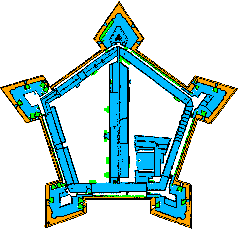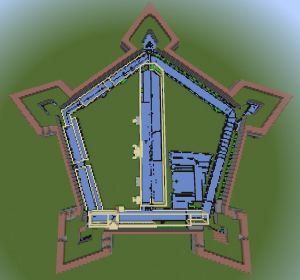As I’ve been playing some computer RPGs, and read some of the changelogs and wishlists, I noticed some issues relating to history and physics which I will address here, in the hopes it might help game designers to achieve more believable game-(or mostly combat-)systems.
Q: Does a weapon which has the whole mass distributed along its length do more damage on impact than one that centres it on the top?
A: A two-handed sword distributes its maybe 2.5kg along the say 160cm of the blade, with actually its centre of gravity near the hilt. A pole arm has a lot of its 2.5kg near the top of its 240cm. Its clear that the momentum of the pole arm upon hitting will be much higher than that of the sword, and thus the damage it can inflict. On stabbing motions however, both weapon will inflict similar damage as this is mostly dependent on the user. The advantage of the sword is of course control, which is much better with the centre of gravity near the users hand.
Of course, this is something a lot of games get wrong.
Q: Heavy is bad?
A: For armour, yes. You want the maximum protection at the least weight. Or maybe the weight you can wear in battle, which is around 20-40kg, depending on your size. Heavier armour than that was only worn for tournaments, and there only on horse.
So don’t make your full suits of armour heavier than that. If your game considers size, have it influence the weight of the armour (and the fun of having the player find armour which just doesn’t fit), otherwise make it 30kg (or less for especially good armour…)
For weapons, you want something rather heavy that you can still control with ease, which brings us to…
Q: How much mass and momentum on an elongated hitting device can you control with one hand or with two hands?
A: This depends a bit on the length and centre of gravity, but it’s about 1kg for a 1 meter long thing, and 2.5kg for a 2.5 meter long thing. Which is nicely supported by historical evidence: One-handed weapons tend to have a weight around 1kg with 1 meter length, and all pole arms weigh around 2.5kg with a length of 2.5m. Two-handed swords also tend to weigh 2.5kg with a length of 150cm (with shorter ones being lighter).
Of course this may vary a bit depending on who made it and who wants to wield it, but usually history shows weapons to be much lighter than their equivalents in game systems (It’s gotten a bit better. D&D, 1st ed. shows a one-handed sword at 6lbs and a halberd at 15lbs, D&D, 5th ed. shows them at 3lbs and 6lbs).
Q: Why do you think there are flat wide arrowheads used for hunting and tetragonal ones for war?
A: It’s about damage to flesh versus armour-piercing. This can be very much generalised: A pointy bit used for stabbing that’s broad and flat will probably do more damage to flesh but its chance to penetrate armour will be lower than one that’s square.
This means, with thrusting, damage will depend on that, and mostly on one other factor: whether the weapon was used two- or one-handed or what device was used to launch the thrust.
Q: What’s the difference between a blade and a pointy extrusion?
A: Pick or axe? As far as the pointy versus cutty is concerned, this again is a question of damage to armour versus damage to flesh.
As I already answered the case of where the stabbing bit is at the end of something and is used to thrust. But this is a bit different, since we’re actually hitting, not thrusting. And the momentum will vary a lot depending on how long this thing is and whether its used with both hands or not; and also, the momentum will usually be much bigger than with a straight thrust.
A lot of pole arms will allow you to choose whether you want to hit your opponent with a blade or a pick, depending on what kind of armour he wears.
Q: What’s the difference between a rounded blade and a straight blade?
A: The question is, do we have a cutting or hitting edge. This is also a question about the armour worn on the other side. The difference between round and straight edges will probably be small, with the straight edge transferring more energy to the target, whereas the round edge will convert some of that energy into a lateral motion (cutting). The cutting will be rather useless against things it can’t cut, so it’s probably less useful against things like chain mail, whereas the damage might be bigger against things it can cut (leather, skin, flesh).
The other thing of course is the question what happens if the whole thing is curved, and there the answer is that with curved blades you can stab around something, making stabs more difficult to parry.
All in all, if you don’t have mechanisms to take these two issues into consideration, just treat them as equal.
Q: Why would you want to ditch a shield for a two-handed weapon?
A: Because if you’ve got two hands to use on the weapon, you’ve got more control, can use longer weapons, have more momentum and inflict more damage. And since you need something to take care of incoming projectiles, you have armour to take care of that.
You’ll notice that shields vanish from the battlefields with the advent of late middle ages plate armour. Made of steel, getting more and more hardened with time. Because that’s the thing that stops most projectiles. You also notice that Romans also had some kind of “plate” armour but still carried shields. That’s because it’s made of iron (or even bronze), not steel, and can be rather easily penetrated by arrows.
Q: Why wouldn’t you want to ditch a shield for a second weapon?
A: If it’s about parrying, the bigger the thing you use to parry is, the bigger the chance of not getting hit. If it’s about projectiles, a second weapon won’t help you, but a shield will. And lastly: You can’t hit somebody with two weapons at the same time. So you’ll use one two bind the others weapon (parry) and attack with the other one. And where’s the advantage in that? You could do it with a shield as well.
Of course, if your opponent only has a one-handed weapon and no shield, you will have an advantage (or no disadvantage, if the other also uses a second weapon).
Dual wielding is inferior to anything but single-handedly wielding only one weapon.
Q: If I had a blade on the other end of the weapon could I hit the enemy with it?
A: Yes, as long as the blades are short (or just a pointy bit), and the stick is long, it makes perfectly sense. If not, the blade on the other end makes it impossible to fight with others alongside you, and it makes you loose momentum and control because of the counterweight.
So these things that are basically two swords attached to a hilt in opposite direction are completely useless. Unwise.
Q: What about the difference between a longsword and a broadsword?
Actually, “longsword” does not exist. “long sword” does, and it refers to a small late medieval two-handed sword, with the size about what you can still carry on the hip. In the 19th century misnamed as “bastard sword” or “one-and-a-half-hander”.
But the broadsword is a term used to distinguish it from the smallsword in the 17th century. Both broadsword and smallsword have about the same length (around 1 meter) and the same weight (around 1 kg). The blade of a broadsword is just so much broader and thinner. It probably has some implications regarding bigger wounds inflicted versus reduced capability of piercing armour compared to the smallsword.
Unless your setting incorporates smallswords, forget about broadswords.
Q: How do you carry a weapon?
A: On the hip. And if its too long, on the shoulder. Yes, that’s it. Apart from small weapons in you boot, throwing knifes on your arms or chest and other things like that, you carry it on your hip. Even quivers, unless you’re a native American. And you don’t carry weapons on your back you intend to use, because you wouldn’t be able to draw them.
Yes, you could draw some short sword or machete from your back, but then, while you’re drawing it, you’re wide open to attack. There’s a reason nobody ever did that in history.
Q: How are quality differences in arms and armour expressed?
A: Basically, it varies with a) the materials and b) the techniques used to process these materials, and both tend to get better with time (unless suddenly constrained by financial or logistical questions).
Useable materials for weapons are wood (sharpened stick, hardened in fire), flint, copper (yes, there was actually a “copper age”) bronze, iron and steel, plus maybe some mythical metals such as mithril. For armour it’s leather, wood, copper, bronze, paper, cloth, iron, steel (with leather and copper so bad, you don’t want it).
The general mechanics is this: It must be workable; it should not break; it should be able to have an edge; it should keep an edge, it should not bend and stay bent, it must have the right weight. You can’t really have a sword of a material that has a totally different weight unless you make it smaller or more massive. Since weight and possible damage are mostly fixed by the form the product takes, you need to differentiate mostly on durability. Which of course is more interesting for armour, because there it also impacts the protection it offers.
Usually the one that matters is iron and steel.
And there’s a huge variance between different things made of steel. Depending on the techniques used (and whether the ore found already contained the right traces of other elements and carbon) you get from rather soft (Roman lorica segmentata) to incredibly hard and resilient (gothic plate armour).
So rather than invent a plethora of new materials, just add techniques (look for “damascene steel”, “crucible steel” and “wootz”) or flowery names of where the steel (or even the product) should come from. It was even common to refer to the workshop. So a “Helmschmied breast plate” or an “Ulfberht sword” might be rather exquisite.
With armour, you could also conflate several layers of armour that was worn above each other at various times: tunic and unriveted chain mail, tunic and riveted chain mail, tunic and lorica segmentata, gambeson and chain mail, gambeson and chain mail and coat-of-plate, light gambeson and chain mail and brigantine, light gambeson and chain mail and (soft) full plate, arming doublet and (hardened) full plate. You get the picture.
Q: But a bronze weapon will cause less damage than a steel weapon?
A: No. Bronze is soft and can be ground to an extremely sharp edge in a very short time. Which it will also loose rather fast. It tends to bend and can’t be worked into very long shapes, which is why bronze axes are more interesting than swords. But against flesh, the effect of a bronze weapon is the same as if it was iron or steel.
The thing changes very much when it comes to armour. A bronze edged weapon goes through leather like butter, has troubles against bronze armour and can’t do anything against anything made of iron (except battering; which incidentally works also extremely well against bronze armour, nicely against iron and soft steel, and not at all against hardened steel).
Q: Leather armour is bad?
A: Well, it’s not armour in most cases, since even stone weapons cut through it nicely, let alone bronze weapons or even medieval eating knives (yes, I rammed an eating knife through 1cm so-called cuir-boilli with ease). It’s one of these fantasy roleplaying-game myths.
Leather was used within armour, though, as carrier for riveting on small metal plates for instance, and sometimes also to cover these up (leading to something which looks like leather with rivets on it).
Just don’t use it; if you need light armour, go with gambesons or other armour made of layers of cloth, or with only parts of armour. A gothic breast plate and an open helmet don’t inhibit any movement, do not make noise (even less than leather would) and they weigh about 4kg, respectively 2.5kg, but they protect your vitals.
Q: Can I swim with armour?
A: Basically, no. Wearing chain mail, you’re 8-20kg heavier than otherwise, and most people can swim only 2-4 meters with that. Plus there’s probably some gambeson beneath your chain mail. With gambesons alone, in the league from 4-8kg, your chances are better, you might get some 50 meters until any trapped air has gone out and the whole thing starts sucking up water.
The useful thing to do is to get rid of armour while you’re sinking, which actually might be possible with chain mail or gambeson (although you need to loose your belt), or some parts of plate armour (neither shoulder nor arms and legs probably).
Pictures from the late middle ages show soldiers swimming for an attack in their underpants, shoes (they’re rather light: my reconstruction half-high boots are 480g each) and hats, with their pikes(!).
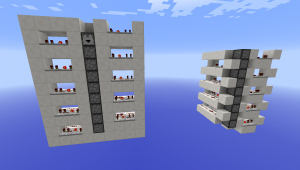

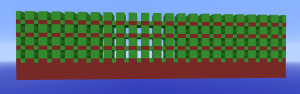
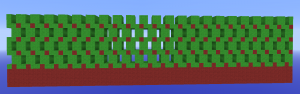
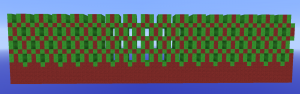
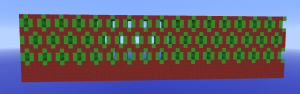
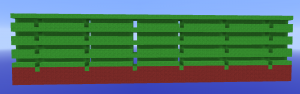
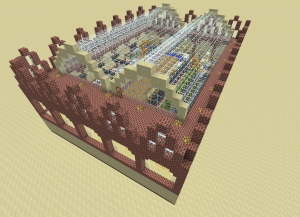 1891 Fruit Co. Building
1891 Fruit Co. Building Front
Front Entrance
Entrance Reception View
Reception View Produce
Produce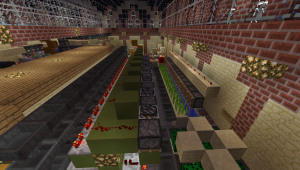 Factory Floor Right
Factory Floor Right Factory Floor Left
Factory Floor Left