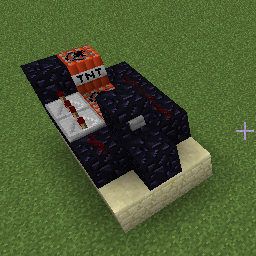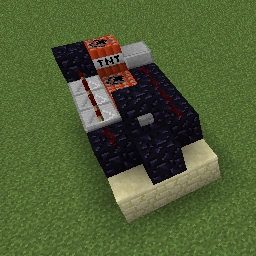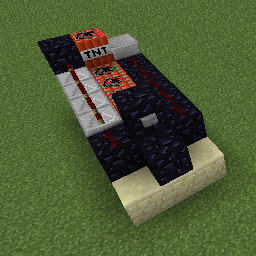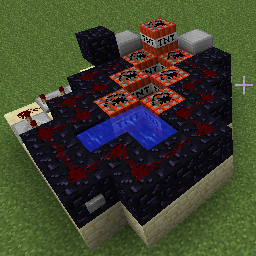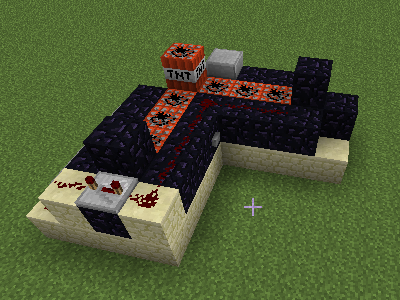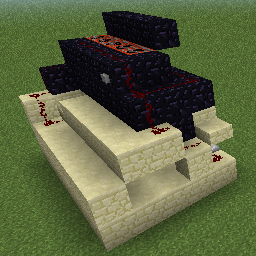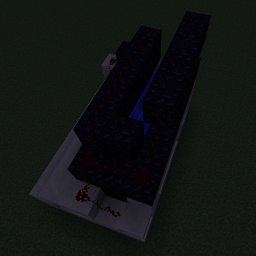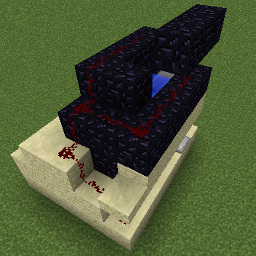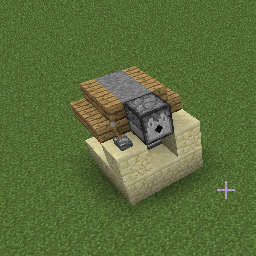In short, for those that didn’t know: It’s possible to build cannons in Minecraft, using TNT as charge, as well as payload. The trick is to detonate the charge TNT earlier, and place the payload in a position where it will be driven away by the explosion. And of course, unless you want your cannon to explode, you’ll need to place the charge into something inert, water will work nicely. Just search for “minecraft cannon” on youtube to see examples.
So these are some cannon designs I did for minecraft. I don’t claim the original idea for them, I just implemented, tried and tested. The reason I did this, was that I needed rather small cannons which wouldn’t look too alien on emplacing them onto the ramparts of a minecraft fortress.
Of course, they all come with schematics for mcedit (another one, not the mcedit from Midnight Commander).
Basic Cannons
These all are very basic. Payload is activated by some delay achieved with repeaters. However, since they’re rather simple, and space was scarce, there isn’t actually enough delay, so these don’t work against targets below the plane of the gun. The payload will just explode in mid-air in that case.
Simple cannon, 5x3x3 blocks
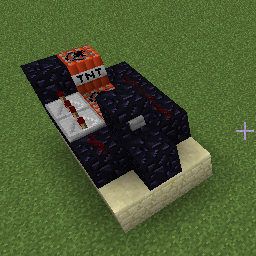
Cannon5x3x3.schematic
Simple cannon, 6x3x3 blocks
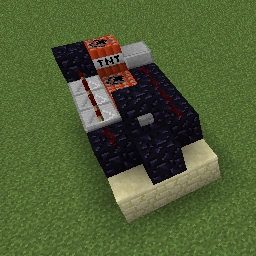
Cannon6x3x3.schematic
Simple cannon, 7x3x3 blocks
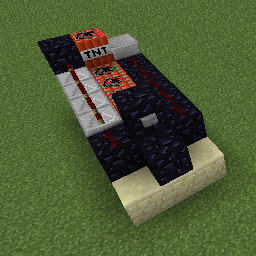
Cannon7x3x3.schematic
Diagonal cannon, 8x7x3 blocks
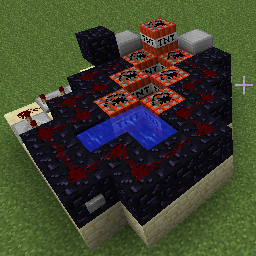
Yep, that one shoots diagonally.
DiagonalCannon8x7x3.schematic
Basic Aimable Cannon
The idea heere is to work with two stacks of charges, and to aim by not filling one stack completely. I also tried to make some non-diagonal ones, but I haven’t found a reliable design yet.
Aimable Diagonal Cannon, 8x7x3
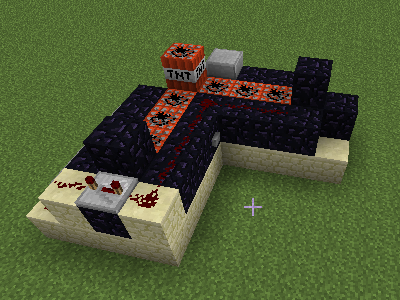
AimableDiagonalCannon8x7x3.schematic
Better Cannons
These here are the ones I actually use. They contain enough repeaters to shoot just about anywhere, the main constraint in range seems to be minecraft itself, or rather the new client-server model of Minecraft 1.3.
All of them use obsidian for barrels, and sand stone for the carriage (or whatever you want to call that). Actually, if it explodes on you, only the half-slab in front, plus some redstone will have to be replaced. And if you bury them 2 blocks, the flood shouldn’t damage the repeaters.
Cannon Mk1, 8x5x6 blocks
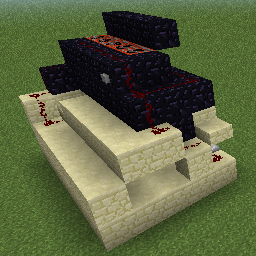
My first design for a cannon for use in fortresses. It’s supposed to be buried 2 blocks deep. It’s quite slick, but due to it using only 9 repeaters, maximum range is slightly limited to what is possible.
CannonMk1-8x5x6.schematic
Cannon Mk2, 8x5x6 blocks
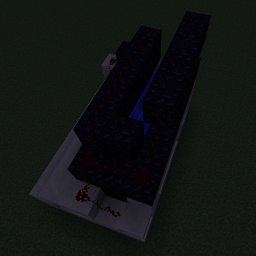
This one has the circuits slightly altered, making it able to delay a tiny bit longer with its 10 repeaters. An in-between version had a totally altered layout with 12 repeaters, which turned out to beb totally useless, since 10 is the useable maximum (otherwise you get squibs).
CannonMk2-8x5x6.schematic
Carronade, 6x5x6 blocks
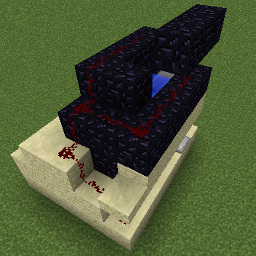
This one is actually a totally redesigned Mk1. It’s much shorter, but since it still uses 2 layers of TNT, it still packs a pretty punch. It’s not as slick as the Cannon, since a few sacrifices had to be made to fit all 9 repeaters.
Carronade6x5x6.schematic
Arrow Gun
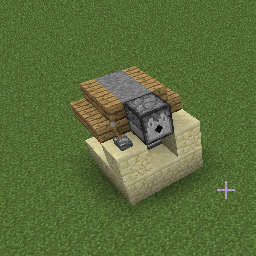
Here as well, a tight footprint and a “look” of a gun (when buried two blocks deep) was aspired. Uses a pulser, you turn it on, it shoots arrows, until it runs out or you turn it off.
ArrowGun3x3x3.schematic