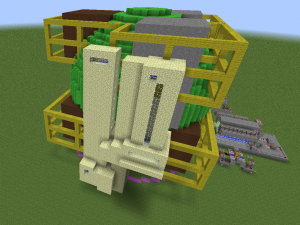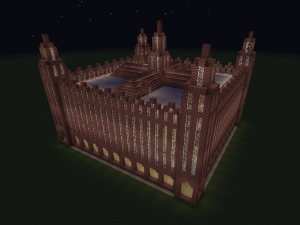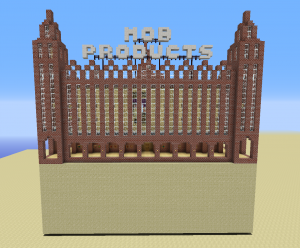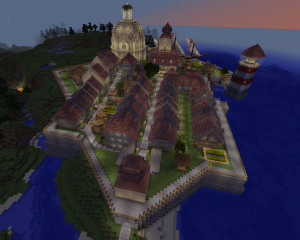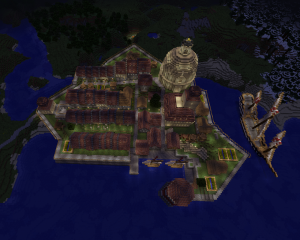Minecraft: Mob Factory
Tuesday, December 18th, 2012I noticed some time ago that multiple spawners could be active at the same time, as long as the player was within 16 blocks of each of them. However, if too many mobs of the same kind the spawner spawns were within 9x16x16 around the spawner, it would stop spawning after 6 mobs or so.
So in principle, it must be possible to have a lot, maybe 8, spawners, completely with their delivery- and killing-system within a sphere of 16 blocks around the player, all churning out mobs and items. So that’s where I started:
In green you can see the 16 block sphere around where the player would be standing, in yellow are the 9x16x16 areas where no mobs of the same type should be (and consequently, the area any spawned mobs need to leave as soon as possible). The cyan circle is the ground layout, and of no consequence. The spawners along with their spawn-boxes are in brown and in stone. Those structures made of end-stone are elevators and droppers, to the left is one for skeletons, to the right one for cave spiders.
This made for a rather cramped internal layout, with 7 spawners and all the mobs which needed to be lead out, upwards, thrown down, and led to the middle again. Plus the redstone, mostly for lighting. it was a mess, the spider-grinder didn’t really work, for blazes and endermen I hadn’t implemented any automatic system, and I didn’t know where to put them because of lack of space.
Then I watched Etho Plays Minecraft – Episode 234: Egg Delivery where he demonstrated with Minecraft 1.4 items will go up a solid block, if there’s no other space around where they could go. So I redesigned the whole interior. I decided that only blazes would be left to kill for XP, and the other mobs would just get killed as soon as possible, and their items sent up to the central room.
This I did. And I moved the spiders to one side, making space for another spawner, slimes, making it the whole 8 spawners I initially envisioned. Of course, if I hadn’t cared for isolating zombies, creepers and skeletons from each other, it would have been possible to put in more spawners. Probably all of them. So this isn’t as efficient as it could be.
I initially had some problems with the redstone-circuits, but I finally realised that something simpler would do the job just as well. Now it’s only tow clocks, one for the item elevator and one for the grinder, a T-flipflop, also for the grinder, and a pulser, for sweeping out items.
The two mobs posing the biggest problems were blazes and slime. blazes, because they need a light level of 11 or higher in order not to spawn (which I solved with lots of redstone lamps and a smaller spawn-area) and the slimes, which would spawn in any light. I now put half their spawn area under water if spawning is turned off, but small slimes still spawn. For the cave spiders, I just turned the above item elevator into a killing machine, killing spiders and sending up items at the same time.
Right now, I’m still not entirely happy with the blaze-situation, I would like to have them delivered to the central room, so I can kill blazes while I wait for items, but I’ve not yet found a good solution.
Finally, I couldn’t resist to give the thing a facade, and I decided upon a late 19th century industrial look. Half of it is buried in the ground, so this makes the main control room in the middle of the structure easily acessible from ground level:
I call it “The Manufacture”, although it’s of course none. But this fits with the 19th century theme, where factories sometimes still were called manufactures, although the production wasn’t really “handmade” any more. And it works day and night ;):
Level and schematic:
Update:
Minecraft 1.5 is out, and it makes item-handling so much easier. So this is the totally revamped mob factory, now called “Mob Products”, featuring lettering on the roof (idea and font by Etho), and using hopper conveyors, dropper elevators and an item sorter.
Also, I went over it with 1.6.2 and the HostileSpawnOverlay mod, and fixed some lighting.
Update 2:
I fixed the typo on the roof ;).
No new level but simply the schematic:
The license of these files and my screenshots is the OPL 1.0 or CC-by-sa 3.0.